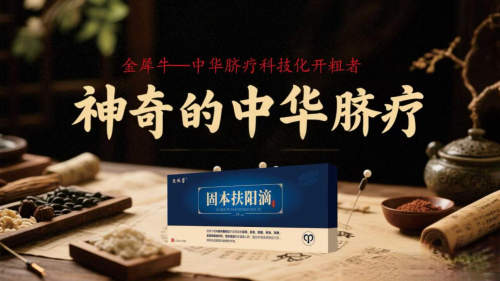eSIM technology is transforming how travelers around the world stay connected—eliminating the need for physical SIM cards and enabling instant access to mobile data across borders. But despite its flexibility, many users still run into issues during the activation process.
Mede eSIM is committed to making your eSIM experience hassle-free. We’ve identified the 3 most common activation mistakes and provided practical solutions to help you get connected with confidence. Learn these key tips to activate your eSIM without stress.
1. Lack of eSIM Knowledge: Learn the Basics First
Before attempting to activate your eSIM, it's important to understand how it works. An eSIM is an embedded SIM that allows users to activate a mobile network without needing a physical SIM card. With Mede eSIM, you can activate your plan by simply scanning a QR code—making the setup quick and easy.
How to avoid this mistake:
Make sure your device supports eSIM (check your phone’s official specs or Mede eSIM’s compatibility list).
Ensure your device is connected to a stable Wi-Fi or mobile network before activating to prevent failure due to poor connectivity.
If activation fails, wait a moment and retry, or contact Mede eSIM customer support for help.
2. Incompatible Device or Outdated Software: Check Before You Activate
Not all smartphones support eSIM, and outdated operating systems may prevent successful installation or activation.
How to avoid this mistake:
Visit Mede eSIM's website to check the list of compatible devices.
On iPhone, go to Settings > General > Software Update; on Android, check Settings > System > Updates to ensure you’re running the latest version.
Keep your device software up to date to ensure compatibility and the best performance.
If your device meets requirements but still can’t activate, try restarting your phone and re-adding the eSIM under Cellular or Mobile Data settings.
3. Weak or Unstable Network Signal: Choose the Right Environment
A stable network connection is essential to download and activate your eSIM successfully. Activation may fail if you're in a low-signal area such as underground parking, elevators, or remote locations.
How to avoid this mistake:
Activate your eSIM in areas with strong signal—near windows or outdoors is ideal.
Ensure your Wi-Fi connection is stable. Disable VPNs or proxies, which may interfere with eSIM installation.
If your mobile signal is weak, switch to a reliable Wi-Fi network for activation.
If you see a “Cannot activate eSIM” message, change your location and try again, ensuring your device is in a supported network environment.
Mede eSIM: Making Global Travel Easier
With Mede eSIM, you can skip the limitations of traditional SIM cards and enjoy fast mobile data in over 170+ countries and regions, without worrying about expensive roaming fees.
Why Choose Mede eSIM?
Global coverage across Europe, the Americas, Southeast Asia, and more
Fast activation within minutes—no physical SIM required
Transparent pricing with no hidden fees—purchase only what you need
Secure connections through direct access to local carrier networks, reducing data privacy risks
Visit Mede eSIM's website , download the Mede eSIM App(App Store/Google Play), register your account, and begin your journey with seamless global connectivity today!